
Table of Contents
Android WebView anti fingerprint protections are crucial for mobile apps that embed Chromium to load web content securely. Modern mobile applications often rely on WebView, but by default it leaks device metadata to display web content within the app. However, Android WebView exposes a rich set of fingerprintable APIs such as navigator.userAgent, navigator.deviceMemory, navigator.hardwareConcurrency, and WebRTC capabilities which can easily be used to track users or gather device-specific metadata.
In this article, we’ll explore how to implement a hardened, privacy-focused Android WebView with anti-fingerprinting mechanisms, using runtime injection, WebView customization, and native overrides based on proven techniques from open-source projects and production-grade implementations.
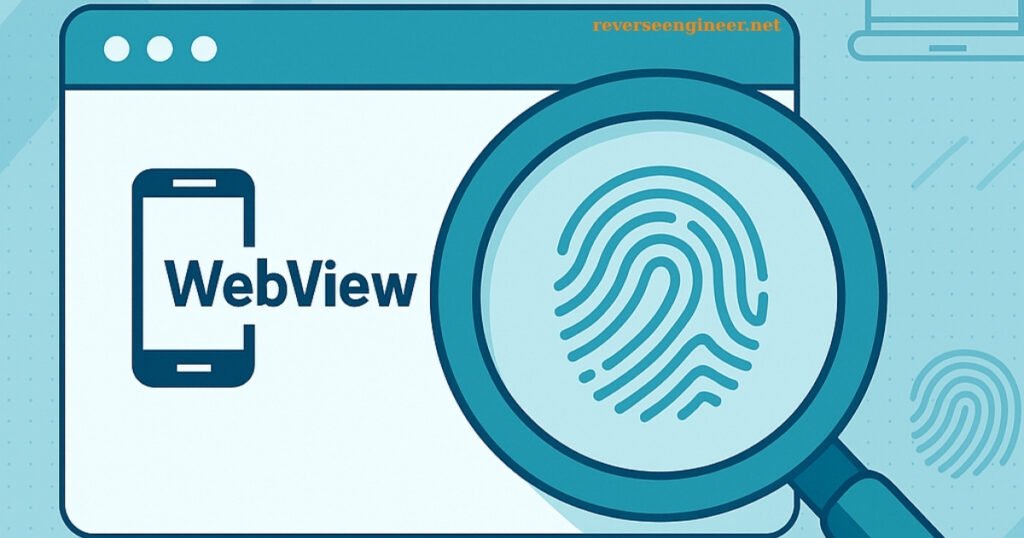
What Makes WebView Fingerprintable?
A default Android WebView exposes many low-level JavaScript APIs to any webpage it renders:
navigator.userAgent→ Reveals device type and OSnavigator.hardwareConcurrency→ Number of CPU coresnavigator.deviceMemory→ RAM estimatenavigator.languages→ System locale infoRTCPeerConnection(WebRTC) → Leaks internal IP addresses
Even if you override the User-Agent, these other values remain fingerprintable — unless you intervene.
Targeted Anti-Fingerprinting Techniques
1. User-Agent Spoofing (Java Level)
The simplest and most supported way to override the UA string is via WebSettings.setUserAgentString():
webView.getSettings().setUserAgentString("Mozilla/5.0 (Linux; Android 10; Pixel 4) AppleWebKit/537.36 (KHTML, like Gecko) Chrome/114.0.0.0 Mobile Safari/537.36");
You can generate dynamic values per user session, or hardcode privacy-preserving strings (e.g., desktop UA on mobile).
2. JavaScript Runtime Injection (JS API Spoofing)
Override sensitive JS-exposed properties at runtime using evaluateJavascript:
String js = "Object.defineProperty(navigator, 'hardwareConcurrency', {get: () => 4});" +
"Object.defineProperty(navigator, 'deviceMemory', {get: () => 2});" +
"Object.defineProperty(navigator, 'languages', {get: () => ['en-US', 'en']});";
webView.evaluateJavascript(js, null);
This method works for many properties but is not foolproof. Some scripts detect overridden descriptors or use alternative fingerprint vectors.
3. WebRTC IP Leak Mitigation
The RTCPeerConnection API can leak local/internal IPs even with JavaScript disabled elsewhere. To patch this:
- Use JS override to disable the constructor:
window.RTCPeerConnection = undefined;
- Or inject stricter CSP headers that block WebRTC calls.
- For permanent solutions, rebuild WebView with
libwebrtcpatched to disable ICE candidate enumeration.
Projects like Bromite and Vanadium implement this at the native level.
4. Full Custom Chromium WebView Build
For deeper control (e.g., make navigator.deviceMemory always return 2), modify Chromium source before compiling WebView:
- Modify:
third_party/blink/renderer/core/frame/navigator_base.ccdevice_memory.cc,concurrency.cc
- Use hardcoded return values or bridge Java to native JNI hooks to load values at runtime
This requires full Android Chromium buildchain (e.g., depot_tools, GN, Ninja). Open-source examples:
Limitations & Trade-offs
- JS injection can be bypassed by advanced fingerprinting scripts
- Custom Chromium builds are resource-intensive and harder to maintain
- WebRTC disablement may break certain legitimate features (e.g., video conferencing)
Always weigh usability vs. privacy depending on the app’s context.
Real-World Use Cases
- Enterprise browser shells limiting device leakage in kiosk apps
- Privacy browsers built on hardened Chromium WebView forks
- Security testing tools that simulate device profiles with spoofed JS values
Developer Tip
To further reduce fingerprinting risk, consider isolating your WebView instance in a sandboxed process with restricted permissions, and avoid injecting third-party JavaScript libraries that may leak device attributes.
Final Thoughts
Android WebView can be a powerful and flexible component but by default, it exposes the full fingerprinting surface of Chromium. This means any website loaded inside the WebView can silently query device-specific information, from memory size and CPU cores to internal IP addresses, without explicit user consent.
Developers must take a proactive role in applying anti-fingerprinting strategies, especially in industries where user privacy, regulatory compliance, or data security are critical. These might include financial apps, enterprise platforms, healthcare applications, or even research-grade tools that require data anonymization.
Fortunately, with the techniques outlined above including runtime JS injection, native WebRTC disabling, and even Chromium-level source code modifications it’s possible to strike a balance between usability and privacy. Even small changes, like spoofing hardwareConcurrency or returning a generic navigator.userAgent, can significantly reduce the fingerprinting surface area.
More advanced implementations may also introduce randomized values, dynamic profiles per session, or even isolate each WebView in a sandboxed subprocess.
By engineering WebView behavior at runtime, we gain critical control over how the embedded browser identifies itself, helping defend users and systems from passive profiling or device tracking. Through targeted overrides, runtime injections, or full native customization, it’s possible to drastically reduce the amount of device metadata leaked to third-party scripts.
At reverseengineer.net, we develop custom WebView solutions tailored for privacy, anti-detection, and enterprise use cases. Contact us to discuss how we can harden your browser-based Android application.
Let's Work Together
Need Professional Assistance with Reverse Engineering or Cybersecurity Solutions? Our Team is Ready To Help You Tackle Complex Technical Challenges.