
In today’s corporate environments, BIOS / UEFI passwords on laptops and desktops are used for security purposes, but can sometimes become a serious obstacle. Especially BIOS administrator passwords set by former employees or from unknown sources make it impossible for IT teams to manage and reconfigure devices. For example, a malicious user can change the BIOS password and lock out the corporate IT department; in this case, sending the device to the manufacturer to reset the password is very costly and is usually not covered by the warranty. This is where our global cybersecurity and reverse engineering company comes into play with enterprise-scale BIOS/UEFI password recovery and reset services.
Solutions Compatible with Every Brand and Model
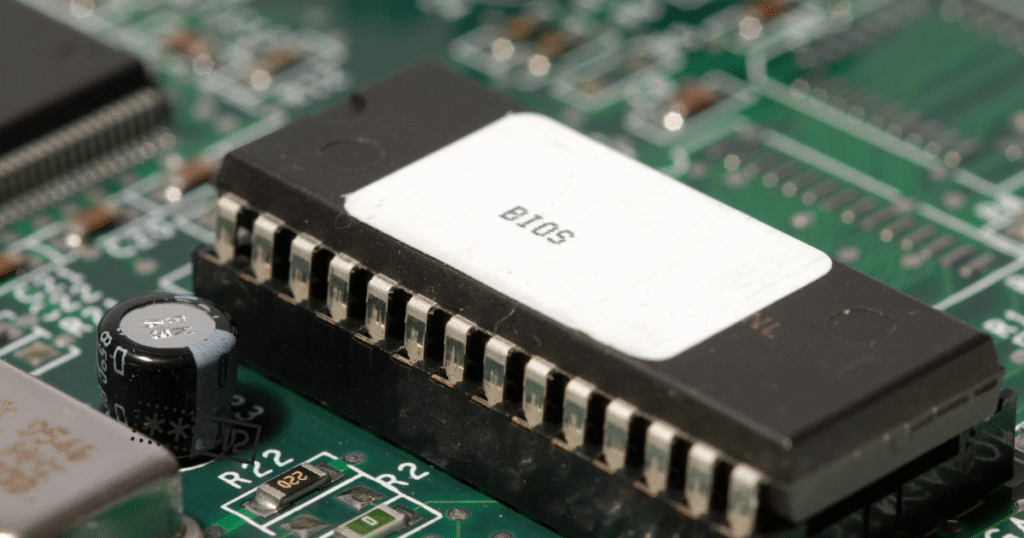
Our expert team offers solutions compatible with all major manufacturers and models. Thanks to our extensive experience, we perform BIOS password recovery operations regardless of brand.
Some platforms that stand out in particular:
HP EliteBook (especially G7 series): We safely remove locked BIOS passwords on HP EliteBook G7 models and other ProBook/ZBook series.
Dell Latitude: We have the ability to unlock all types of locks, including administrator or system BIOS passwords, on Dell Latitude series corporate laptops.
Lenovo ThinkPad: We remove passwords on Lenovo ThinkPad (T, X, L series, etc.) devices with our special methods, even if there are locks caused by embedded security chips.
Other Brands: We have solved BIOS/UEFI password problems on devices from Acer, Asus, Toshiba, Fujitsu, Panasonic Toughbook and many other manufacturers. We also provide support on various platforms including servers and industrial PCs.
Limitations of Traditional Methods
The traditional methods most users try when a BIOS password is locked out are woefully inadequate on enterprise-class devices. We know the key limitations of these methods:

- Removing CMOS Battery or Resetting Jumpers: In the past, it was common to remove the CMOS battery on the motherboard and wait for a while to reset BIOS settings. However, in modern laptop systems, this process usually only resets the clock and basic settings, and does not remove the BIOS password. For example, removing the battery on an HP laptop did not remove the password at all. In many new models, the password information is preserved even when the power is turned off. Similarly, while some desktop PCs have BIOS reset jumpers, this option is limited in newer enterprise devices.
- Default/Master Password Methods: Some older notebook models had the ability to decrypt via secret “master” passwords or system lock codes recognized by the manufacturers. For example, in older generation HP laptops, if the wrong password was entered three times, a “System Disabled” warning code was generated and the master password could be calculated with this 8-digit code. However, in today’s modern enterprise devices such as Lenovo, Dell, HP EliteBook G7, such backdoors have been removed or are closed to end-user access. Manufacturers have disabled universal passwords for security reasons, and general BIOS password lists or generators found on the internet have become useless in new models.
- Unlocking with Manufacturer Support: For corporate users who forget their BIOS password, some manufacturers offer formal procedures. For example, Dell can provide a decryption key based on the laptop’s unique code; however, this requires contacting technical support with the serial number of each device and proving ownership. HP, on the other hand, offered the ability to reset the BIOS with a special SMC.bin file if proof of ownership was provided; however, this process was cumbersome for end users and required a separate effort for each device. On the Lenovo side, most models do not offer a written solution for a forgotten BIOS administrator password; the company policy is “no choice but to remember the password or replace the motherboard.” As can be seen, it is impractical to contact the manufacturer or replace the hardware one by one in fleets of hundreds of devices.
- Programming the BIOS Chip Manually: Another method is to remove and program the BIOS chip of the device or to rewrite the chip directly on the motherboard with an external SPI programmer. While it is possible for individual devices, it requires high expertise and is not scalable for large fleets. In addition, a wrong step, incorrect or incomplete programming of the firmware file can render the device completely unusable. This method is risky for the device, even experts must be careful when applying it, as even the slightest mistake can permanently damage your device.
The above limitations make it difficult for enterprises to solve BIOS lock problems by themselves or with standard IT methods. That’s why our professional BIOS password recovery service is necessary: to provide a safe, fast and comprehensive solution.
Our Advanced and Scalable BIOS Password Recovery Processes
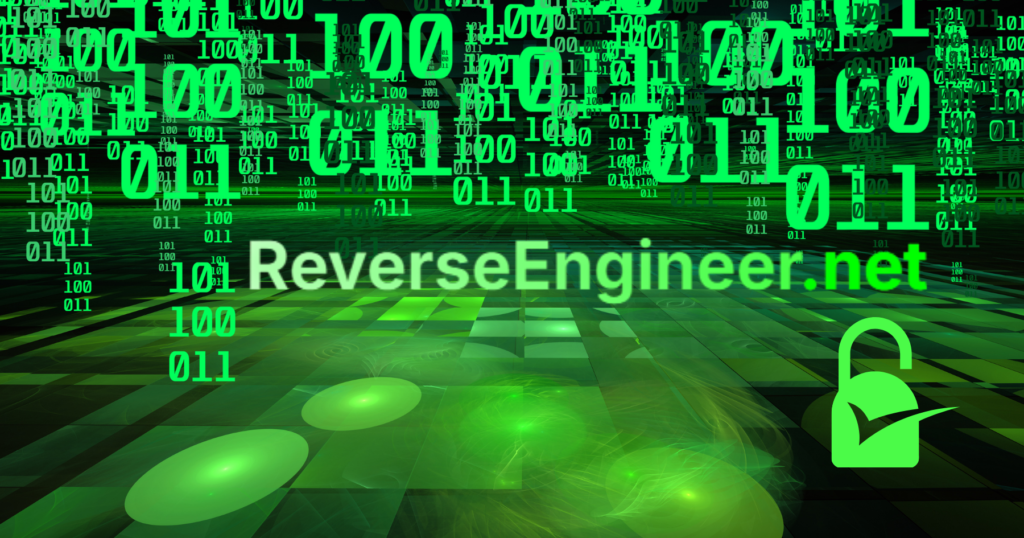
ReverseEngineer.net can unlock BIOS/UEFI locks on an enterprise scale using advanced hardware and software techniques. We prioritize the integrity of your data and the security of your devices at every step. Here are some of the advanced methods we offer:
- Firmware Reverse Engineering – Dumping and Analysis: We copy the BIOS/UEFI firmware of the device by dumping it directly from the chip or low-level interfaces with our special equipment. This process makes the current BIOS content of the device readable to us; so we can work on the firmware without the system login password. We reverse engineer the captured image to identify the sections or locking mechanisms where the password is stored. For example, some manufacturers store the BIOS password not directly in the SPI flash memory but in the Embedded Controller (EC) chip and lock access to this memory after the system is turned on. In such cases, the location of the password data is determined by taking the firmware dump that includes both the main BIOS chip and the EC memories.
- EC/ESC Analysis (Embedded Controller Review): Laptops have embedded controllers or security chips (Embedded Controller / Embedded Security Controller) that work integrated with the BIOS. Our team analyzes the relevant EC/ESC firmware to determine where and how the BIOS password is stored on the device. For example, it is known that in Lenovo ThinkPad systems, the BIOS administrator password is stored in the EC flash memory and software access is locked. Our experts reverse engineer these low-level systems to identify changes needed to reset the password or bypass the authentication mechanism. This process may require a customized approach for each model, and this is where our company’s expertise comes into play.
- Password Patch and Firmware Edit: Once the defined password hash or lock mechanism is determined, we apply a patch to the BIOS/UEFI image with our special software tools. This patch removes the password or bypasses password check routines. For example, a small patch can be made in the firmware to bypass the password check at boot time. Alternatively, we can directly delete the admin password and make the device “passwordless”. During this process, the original firmware of the device is backed up and all changes are rigorously tested, so that the device continues to work without any problems when it boots up, but the BIOS is no longer locked. The password patch method is extremely scalable, especially when there are multiple devices of the same model a single solution can be applied to the entire fleet.
- BIOS Chip Replacement or Reprogramming (Optional): In rare cases where software methods cannot be applied (for example, scenarios where the firmware is severely damaged or the chip is locked), we also have hardware intervention options. With our professional soldering and programming equipment, we can remove and program the BIOS chips from the board or replace them with compatible new chips if necessary. This process requires expertise beyond standard services and our company has experienced engineers in this field. However, we usually solve the problem without the need for physical chip replacement thanks to the software-based methods above. Since the aim is always to provide the safest solution with the least intervention, hardware intervention is performed as a last resort and in controlled environments.
By using the above methods in combination, we can perform parallel and fast operations even on inventories of 1000+ devices. With the automation tools and special software we have developed, we integrate the BIOS password recovery process into our customer’s operations with minimal disruption. Each transaction is recorded and verified in accordance with our privacy and security protocols.
If your organization is also facing BIOS/UEFI password lock issues, our professional team is ready to help you. Our experts can evaluate any size device fleet and plan the most secure and fastest solution that suits your needs. Contact us today to request a free initial consultation or assessment and let’s work together to unlock your devices and make them productive again. Take back control of your IT investments with our reliable, legal and scalable BIOS password recovery service!
Note: Feel free to contact us for more information about our service or for reference requests. Due to the importance we attach to customer privacy, details are shared with permission. Remember, enterprise BIOS password problems are not unsolvable, and by working with the right business partner, you can quickly overcome this obstacle.
Let's Work Together
Need Professional Assistance with Reverse Engineering or Cybersecurity Solutions? Our Team is Ready To Help You Tackle Complex Technical Challenges.