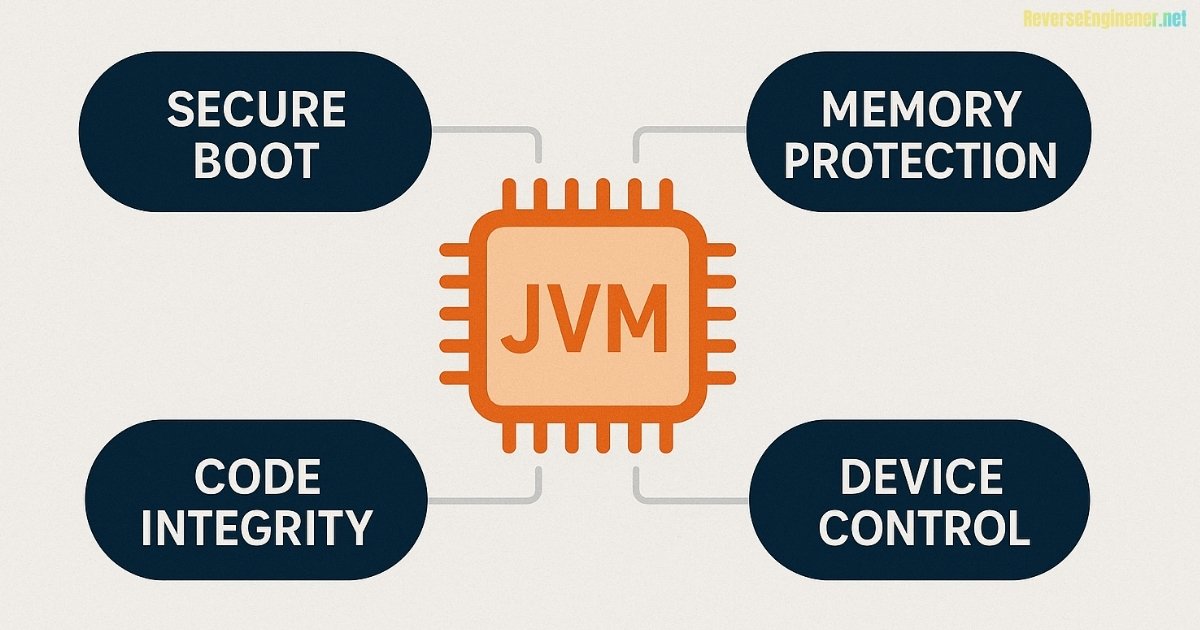
Java-based desktop applications are increasingly protected by sophisticated defensive measures. From embedded JVM distributions to dynamic DLL loading and advanced TLS certificate pinning, these barriers can make inspection, instrumentation, or traffic analysis seem impossible. However, with the right tools and expertise, even the most hardened Java applications can be reverse engineered safely and effectively.
At reverseengineer.net, we specialize in helping organizations regain visibility and control over their own software or analyze third-party applications during security audits, incident response, or compliance verification.
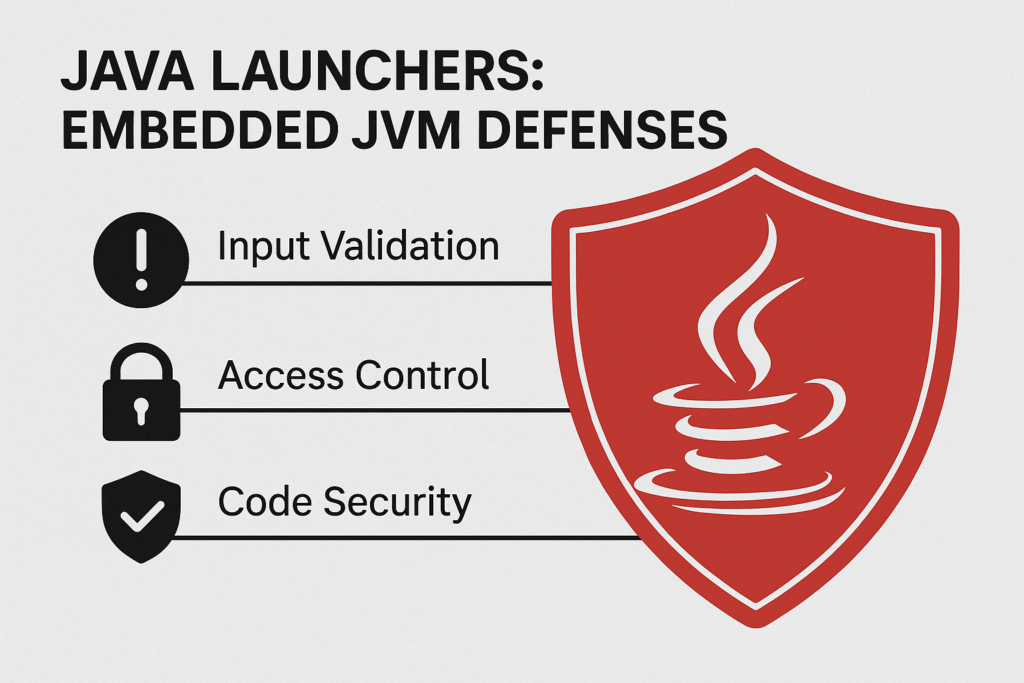
Java-based desktop applications often come packaged with their own embedded Java Virtual Machine (JVM) and employ various defensive techniques to prevent tampering or analysis. These launchers (common in game clients, enterprise software, etc.) may load the JVM dynamically via DLLs and activate anti-debugging measures (like HotSpot’s DisableAttachMechanism) to block debuggers or agents. They can also enforce TLS certificate pinning to prevent man-in-the-middle inspection of network traffic. This combination makes it challenging for reverse engineers and security researchers to instrument the application or intercept its communications. In this article, we explore current trends, tools, and practices to bypass these JVM defenses enabling the extraction of network traffic and dynamic analysis of protected Java applications.
Common Protections in Java Desktop Launchers
Embedded JVM and Dynamic DLL Loading
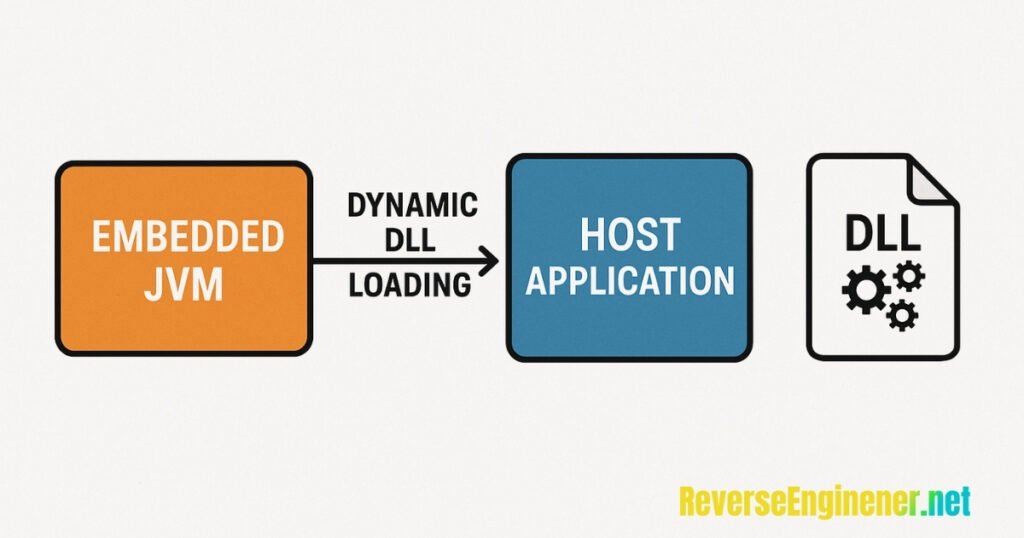
Many desktop apps bundle a specific JRE and launch it via a native executable. Instead of invoking the system’s java command, the launcher may call the JVM through the JNI_CreateJavaVM function in jvm.dll (loaded at runtime). This dynamic DLL loading lets the vendor tightly control JVM options and environment. For example, the launcher might supply no console window, custom memory settings, and security flags without exposing a command line. It can also perform native checks (like anti-debug APIs) before initializing Java. This embedded approach means the usual hooks for Java (environment variables, command-line arguments) might not be accessible unless one intercepts the loader’s process.
Because the launcher controls JVM startup, it often enables anti-tamper flags. One such flag is -XX:+DisableAttachMechanism, which prevents other processes from attaching to the JVM for debugging or instrumentation. Another is the IBM JVM equivalent -Dcom.ibm.tools.attach.enable=no. Tools like JWrapper (a Java-to-EXE packager) commonly include these options when spawning the JVM. In fact, some app packagers automatically disable the attach mechanism for security reasons: if the application is code-signed on Windows or macOS, disabling attach thwarts attempts to inject code into the live process (which would break the code signature). The downside is that it also blocks legitimate profilers or debuggers by design, a signed JVM app on these platforms won’t allow attach unless explicitly configured otherwise.
Beyond JVM flags, launchers can employ standard native anti-debug tricks. The wrapper executable might call Windows APIs like IsDebuggerPresent or check for debuggers in memory, aborting if found. It may also hide the Java command-line arguments or even encrypt the Java bytecode until runtime to hinder static analysis. All these measures raise the bar for reverse engineering.
Anti-Debugging via DisableAttachMechanism
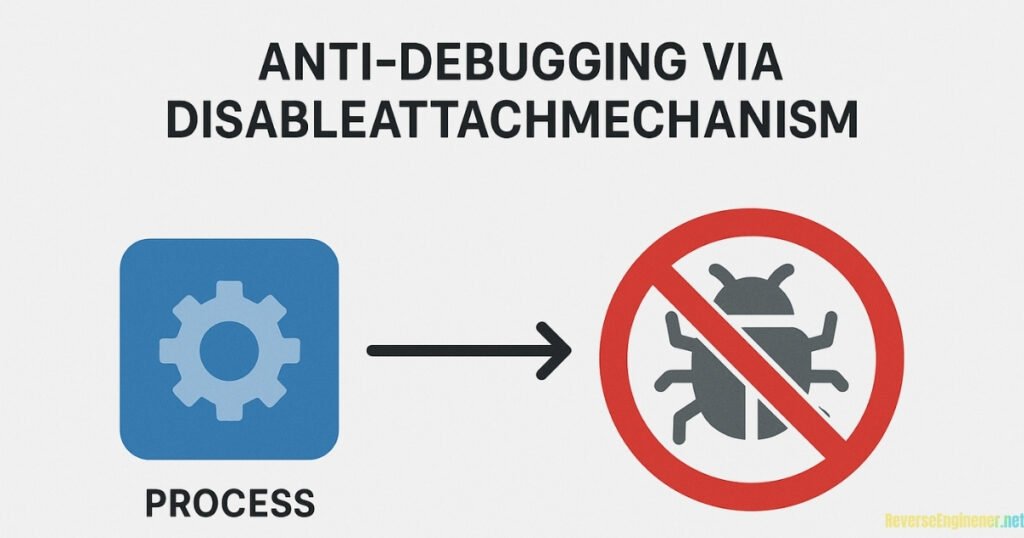
The HotSpot JVM’s attach mechanism is a powerful feature that lets tools (jdb, JConsole, VisualVM, etc.) inject into a running JVM to inspect or modify it. To deter this, software can launch Java with XX:+DisableAttachMechanism (on HotSpot) or set the attach flag to false for OpenJ9/IBM JVMs. With attach disabled, any attempt to use the com.sun.tools.attach API or attach via jstack/jmap will fail to find the target process. Essentially, the JVM refuses to respond to attachment requests, thereby preventing Java agents from being loaded post-startup. This is a simple but effective anti-debug step in many protected Java apps.
However, it’s important to note that this measure alone is more about obscurity than absolute security, as some experts have pointed out. If an attacker already has the ability to run code on the same machine/user, they have many avenues to tamper with a process. Indeed, the OpenJDK documentation treats DisableAttachMechanism as a way to reduce exposure, not a foolproof lock and some argue that relying on it for security is “misguided at best”. Nonetheless, from a reverse engineering perspective, encountering this flag means we must find alternative ways to load our tools.
In addition to disabling attach, Java applications might programmatically detect debugging. For instance, certain malware or game launchers call Runtime.getRuntime().traceInstructions(true) or use JVMTI events to see if someone is stepping through code. Others might spawn secondary processes or use checksums to detect modified code. These anti-debug tricks necessitate a mix of static and dynamic countermeasures to bypass them.
TLS Certificate Pinning in Java
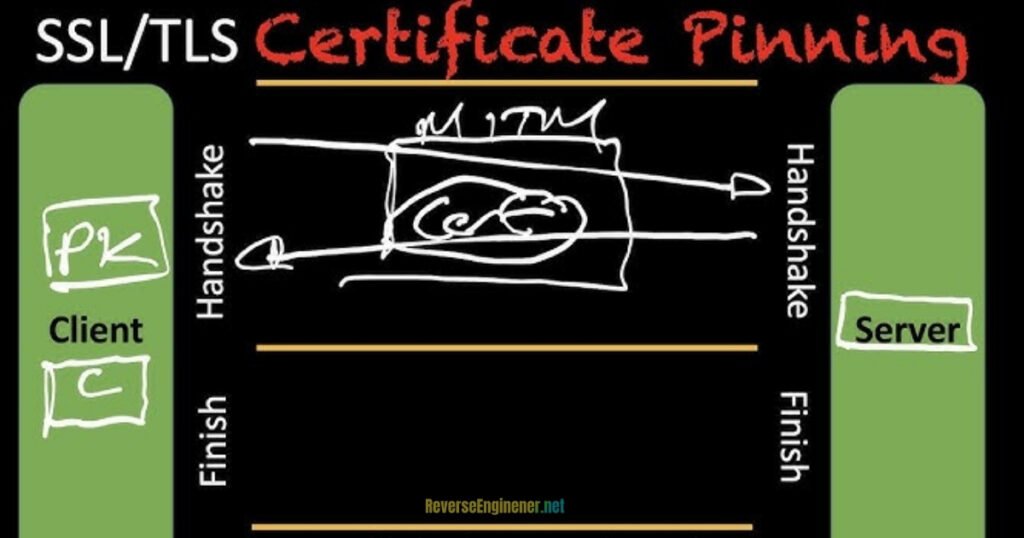
To protect sensitive network traffic, many applications implement TLS/SSL certificate pinning. This means the client only trusts a specific server certificate (or public key) rather than the OS or JRE’s default trust store. Even if you install a custom CA (like Burp or Fiddler’s certificate) on the system, a pinned app will reject it the app will not trust custom certificates and will not allow proxy tools to intercept the traffic. By restricting trust to the app’s own certificate or a hardcoded key, pinning defends against HTTPS proxying and man in the middle attacks.
Java applications can pin certificates in various ways. Some use a custom TrustStore file bundled with the app, containing only the expected server cert. Others programmatically install a specific X509TrustManager or use libraries like OkHttp’s CertificatePinner. In all cases, the result is that the usual trick of adding your proxy’s CA to Java’s cacerts keystore won’t wor the app ignores the system CAs and insists on its predefined cert. For example, a recent CTF challenge “Cosmic Snap Java Edition” used a custom truststore (cosmic.jks); any TLS interception with Burp failed until the user’s Burp CA was added to that truststore. Pinning is common in security-sensitive apps (banking, enterprise clients) and presents a major hurdle for traffic analysis. Bypassing it often requires either modifying the app’s trust logic or fooling it into accepting a replacement certificate.
Bypassing Java Anti-Debugging Defenses
Despite the robust protections, reverse engineers have developed several approaches to regain visibility into a running Java program. These range from using built-in Java instrumentation to low-level memory manipulation. Let’s explore the major techniques:
Java Agents and JVMTI Instrumentation
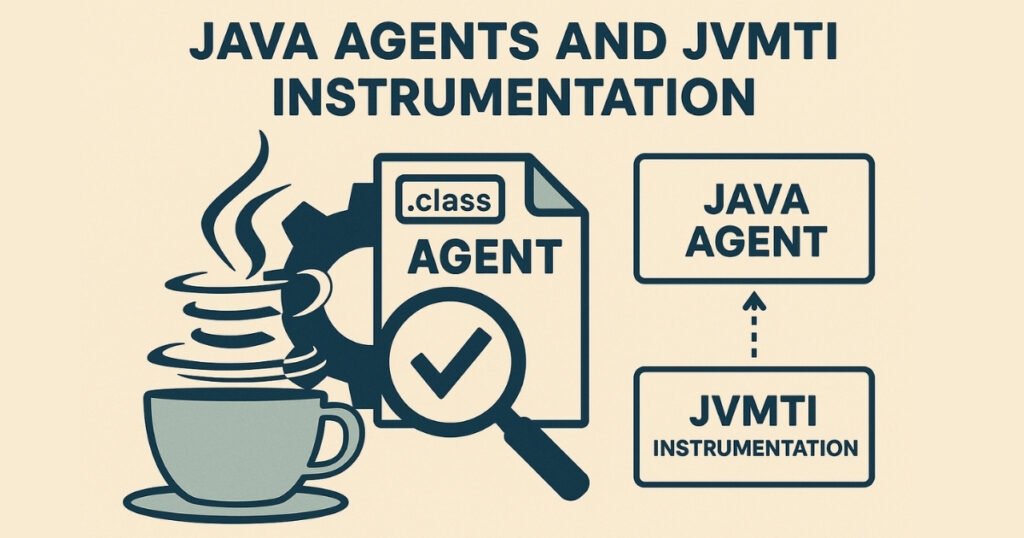
One of the most powerful tools at our disposal is the Java agent, which uses the JVM’s instrumentation API to modify bytecode at runtime. A Java agent (specified with -javaagent:agent.jar at startup) can intercept class loading and transform classes (e.g., to disable checks or log method calls). Agents rely on the java.lang.instrument.Instrumentation interface, which is obtained either at JVM startup (via the premain function) or by attaching to a running process. If we have the ability to launch the target ourselves (or intercept its launch command), adding a -javaagent is ideal. For instance, if an embedded launcher internally calls CreateProcessW to start a Java process, hooking that call can allow us to inject our own agent in the command line. This is exactly what the JWUnpacker tool does for JWrapper-packed executables: it captures the hidden java.exe invocation and adds -agentlib:JWAgent (a native JVMTI agent) before the main class, thereby gaining control over class loading. The agent can then dump classes or disable anti-debug code on the fly.
If adding an agent at launch isn’t possible, the other route is attaching an agent to an already running JVM (using the Attach API and a tool like VirtualMachine.attach() from JDK’s tools). This is where DisableAttachMechanism causes trouble by blocking the normal attach. But assuming we could attach, we could load either a pure Java agent or even a JVMTI agent (native library) for lower-level access. JVMTI (JVM Tool Interface) lets you set breakpoints, inspect memory, or catch events that are impossible to handle in pure Java. It’s the backbone of debuggers and profilers. A JVMTI agent can be loaded at startup (-agentlib or -agentpath) or via attach. For example, JWAgent in JWUnpacker is a JVMTI library that hooks into the class loading process and feeds out decrypted bytecode to a waiting server. Using JVMTI, JWAgent even removes anti-debug logic from the classes before dumping them.
Several frameworks make writing agents easier. ByteBuddy (by Rafael Winterhalter) is a popular library that can generate Java agents on the fly and redefine classes at runtime. Byteman is another that uses a simple script language to inject code. These build on the official instrumentation API, simplifying tasks like intercepting method calls or altering return values. In practice, one might use ByteBuddy in an agent to find any usage of System.exit() or anti-debug flags in the bytecode and neutralize them.
Re-enabling the Attach Mechanism
What if the JVM was started with attach disabled, and we cannot easily relaunch it with our own parameters? Researchers have found ways to force attachment despite the DisableAttachMechanism flag. One revelation (courtesy of NCC Group) is that on Windows HotSpot JVMs, the flag is not actually enforced in the code. Normally, attach works by the tool opening the target process and injecting a thread that invokes HotSpot’s internal attach handler. The DisableAttachMechanism flag on Windows simply stops the JVM from creating the external marker that indicates it’s attachable but if you manually perform the injection, HotSpot will still execute it. In other words, the door is closed but not locked. Knowing this, a tool could bypass the flag by using Windows API calls (OpenProcess, VirtualAllocEx, WriteProcessMemory, CreateRemoteThread) to manually run the attach code in the target process. The attach payload calls the hidden function that queues the agent loading operation in the JVM.
Cross platform, a more general solution is patching or hooking the JVM at runtime. Frida the dynamic instrumentation toolkit has been employed to do just this. NCC Group’s shouganaiyo-loader is a prime example: it’s a Frida-based tool that re-enables runtime agent attachment by patching the JVM’s memory and injecting the agent, regardless of the flag. On HotSpot, this means flipping the in-memory value of the DisableAttachMechanism check or bypassing the code path that rejects attach requests. On Linux, for instance, HotSpot creates a local socket for attach; the tool can patch out the code that returns an error when the flag is set. On OpenJ9 (IBM’s JVM), the attach mechanism is implemented in Java, so shouganaiyo-loader instead uses Frida to call the necessary JVM internal methods via JNI, effectively performing the attach sequence manually. In all cases, the idea is to do what the JVM would normally prevent and do it by force.
Another crafty approach is leveraging environment variables like JAVA_TOOL_OPTIONS or _JAVA_OPTIONS. The JVM will automatically parse these for additional arguments on startup. If the embedded launcher doesn’t scrub the environment, one could set JAVA_TOOL_OPTIONS="-XX:-DisableAttachMechanism" (to counter the +Disable flag) or even specify -agentpath to preload an agent. There is a risk the launcher might override or ignore these, but it’s a quick thing to try when you can run the launcher yourself.
Frida for JVM: Dynamic Binary Instrumentation
Frida is widely known for mobile app instrumentation, but it also supports standard JVMs. Recent versions of Frida include a Java API that works on HotSpot by utilizing JVMTI internally. With Frida, you inject a lightweight agent into the target process that allows you to run JavaScript scripts to hook functions or methods at runtime. This is extremely powerful: you can intercept calls to any method in loaded Java classes, change return values, or call internal APIs all without modifying the disk artifacts.
Using Frida on a desktop Java app might require a bit of setup. One challenge is that many production JVM libraries are stripped of symbols (function names), which Frida’s Java bridge relies on to locate the necessary internal functions. The solution is to use a JVM build with symbols (for example, a debug build from AdoptOpenJDK) or find the symbol addresses by other means. In one case, simply swapping in a JVM DLL with symbols allowed Frida to attach and report Java.available = true. Once Frida’s Java instrumentation is active, you can do things like: hook java.lang.Runtime.exec() to monitor if the app spawns subprocesses, or override a suspected license-check function to always return true. The Synacktiv team’s Captain Hook research demonstrated using Frida to trace method calls for vulnerability discovery for instance, logging every use of Runtime.getRuntime().exec() by hooking it in memory.
Even if the Java-specific hooking has issues, Frida can operate at the native level. A Java application ultimately runs on native code (the JVM and any JNI libraries). Frida can intercept native function calls such as IsDebuggerPresent (to neutralize an anti-debug check) or the native methods of the JVM that implement things like class loading or thread attachment. In effect, it can serve a similar role to a debugger but with scriptable hooks. The shouganaiyo-loader mentioned above actually uses Frida to hook into HotSpot’s attach functions and patch them. This blurs the line between pure binary patching and Java-level instrumentation Frida can do both on the fly.
A big advantage of Frida is that it works without starting the target in debug mode or having a prior agent; you attach to an already running process. This is perfect for scenarios where you can’t easily modify how the JVM is launched. With Frida, one could inject a script to call ManagementFactory.getRuntimeMXBean().getInputArguments() to see what flags are set, or call internal HotSpot methods to disable certain checks. As an example, Frida could call a JDK internal method to turn off the security manager or dump all loaded class names via reflection. Essentially, Frida provides a live playground inside the target JVM, which is invaluable for bypassing protections dynamically.
Extracting Network Traffic Despite TLS Pinning
When facing certificate pinning, the primary goal is to see the plaintext of HTTPS or other TLS communications. Since the application won’t trust our proxy certificate by default, we have to trick it. Approaches fall into two categories: making the app accept our cert or disabling the cert validation logic. Here are the common strategies:
TrustManager Patching and Bypass
In Java’s SSL architecture, the TrustManager is what decides if a certificate is acceptable. Many pinning implementations boil down to a custom TrustManager (or a specific check inside one) that rejects non-matching certs. If we can get code execution inside the JVM (via an agent or debugger), we can patch the TrustManager behavior. For example, using a Java agent, one could intercept the method X509TrustManager.checkServerTrusted() and simply have it return without throwing an exception (thus accepting any certificate). This can be done by instrumenting the bytecode of the trust manager class at load time. Another option is to inject a new TrustManager that wraps the original but overrides the check to be lenient. Security researchers on Android have used similar techniques with Frida scripts registering a custom X509TrustManager implementation via Java.registerClass and then hooking the SSL context to swap in this trust manager. The same idea can work on desktop Java, albeit with an agent or JVMTI: essentially monkey-patch the SSL verification to either always succeed or skip the pinning comparison.
If the pinning is implemented using a specific library (say OkHttp’s CertificatePinner), an agent could target that. OkHttp pinning will throw an exception if the cert hash doesn’t match the expected. We could use ByteBuddy to locate the CertificatePinner.check() method and bypass it (e.g., by catching and suppressing the CertificateException). In fact, one official recommendation for OkHttp pinning is to replace the hash at runtime if you have access, provide your own certificate’s hash in place of the expected one. This could be done by reflection (setting a private field) if the program isn’t proguarded heavily. The bottom line: instrumentation can nullify certificate pinning logic by either short circuiting the validation or by injecting our own trust materials.

Replacing or Merging Trust Stores
Sometimes the easiest way is to deal with the trust at a data level. If an application uses a custom truststore (as a file), we can often obtain or modify that file. The Medium article “Bypassing SSL Validation in a Java Application via Truststore” demonstrated this: the author added Burp’s CA cert to the app’s provided .jks file, which immediately allowed the proxy to intercept traffic. This static approach requires that we can locate the truststore (maybe bundled in resources or on disk) and that it’s not integrity-checked. In many cases, truststore passwords are default or can be guessed (common defaults are changeit for Java keystores). If not, one might extract the password from the running process using debugging (for instance, setting a breakpoint on KeyStore.load to grab the password argument).
When direct replacement isn’t possible, consider merging truststores: create a new JKS that contains both the app’s original certificate and your proxy certificate. Then find a way to load this combined truststore instead of the original. The OffSec blog example took this route for a complex client with mutual TLS. After dumping the client’s truststore and key store, they generated a fake certificate that mimicked the server’s (same subject, etc.) and put it in a new truststore. The trick was then to get the application to use this fake truststore. Using the Java debugger (jdb), they set a breakpoint on TrustManagerFactory.init(KeyStore) and, when hit, executed a snippet to load their own keystore file into the provided KeyStore object. Essentially they swapped out the certs in memory. Once done, the TLS handshake proceeded with trusting the attacker’s cert, and the application’s network traffic could be intercepted normally.
Another approach is global TrustManager override. If the app uses higher-level APIs (like HttpsURLConnection), one can sometimes call SSLContext.setDefault(...) with an SSLContext that trusts all certs. This would affect any new HTTPS connections made after that point. A Java agent could invoke such code early in main(). This is a bit of a race and not always effective if the app explicitly pins, but it’s worth a try in less strict scenarios.
After bypassing the client’s certificate pinning and loading a custom truststore, the previously encrypted TLS messages can be observed in plaintext. The screenshot above shows the mitm_relay tool capturing and relaying TLS traffic, with decrypted application data (e.g., the message “Hi from server”) visible. Such insight allows analysts to read and modify network data for further analysis.
In scenarios with very tight security (like mutual TLS with client certificates and pinning), you may need to combine techniques. As described in the Almond blog, the researchers used jdb to not only inject a fake truststore but also to retrieve the client’s private key for use in a local proxy. They then ran a tool called mitm_relay to act as a man-in-the-middle, presenting the client’s own cert to the server and a fake cert to the client. With the Java client forced to trust the fake cert (after the debugger hack), the tool was able to decrypt and relay all data between the client and server. The end result: full visibility into a previously opaque TLS channel, enabling inspection or modification of the data on the fly.
Example: Putting It All Together
To illustrate, let’s say we have a Java thick client that is known to pin the server’s certificate and also has anti-debug. We might proceed as follows:
- Initial Recon: Run the app and monitor for obvious flags. If it crashes when a debugger is attached, suspect
DisableAttachMechanismor similar. If network calls fail when using a proxy, suspect certificate pinning. Tools like Wireshark can reveal if TLS handshakes are failing (certificate unknown). - Static Analysis: Decompile the JARs (using Recaf, CFR, etc.) to find references to SSL/TLS classes or
TrustManager. This can confirm if pinning is in code (e.g., look forX509TrustManagerimplementations orSSLContext.initcalls that load a custom keystore). - Bypass Anti-Attach: Use shouganaiyo-loader or a custom Frida script to inject a Java agent that disables the anti-debug. For example, patch out the code that sets
DisableAttachMechanismat runtime (on Linux, this might mean NOPing the check for a certain file in/tmpthat HotSpot uses for attach). Once that is done, attach your real instrumentation agent. - Instrument: With instrumentation now possible, load a Java agent that hooks the SSL/TLS classes. One could intercept
javax.net.ssl.X509TrustManagermethods to automatically accept all certs (effectively bypassing pinning). Alternatively, if we identified a hardcoded fingerprint, simply log what the app expects versus what it’s seeing. - Intercept Traffic: Run the application with an HTTPS proxy like Burp Suite. Thanks to our hooks, the app doesn’t choke on the proxy’s certificate. All TLS traffic is now visible and editable. If the protocol is not HTTP-based, consider using a tool like
mitm_relayor socat to dump the raw data, or modify the client to print it (since we have an agent inside, we could inject logging at the point the data is decrypted). - Analysis: Now we can observe the network communication in cleartext and use typical reverse-engineering on the application’s functionality, unimpeded by its previous defenses.
Case Studies and Industry Examples
To ground these techniques in real scenarios, let’s look at a few cases where researchers have bypassed JVM defenses in the wild:
- JWrapper Packager (JW): JWrapper is a commercial tool that converts Java apps to executables. It was found to enable anti-debug flags (
-XX:+DisableAttachMechanismand IBM’s attach disable) and to encrypt its bundled classes. The community-developed JWUnpacker demonstrated a full bypass. First, the researcher hooked the JWrapper launcher as it spawned the JVM, capturing the command line. They removed theDisableAttachMechanismand related flags, and inserted their own agent (JWAgent) before allowing the process to continue. The JWAgent JVMTI library then intercepted class loading, decrypted the classes, and stripped out anti-debugging code before dumping the clean classes to disk. This case showed that with clever timing (using a native debugger on the launcher’sCreateProcessWcall) and a custom agent, even heavily protected Java apps can be unpacked. - Frida-Based Attach Tool: The NCC Group release shouganaiyo-loader is essentially a case study in itself. It targets situations where you cannot modify the JVM launch but still need to inject an agent. By leveraging Frida’s code injection, it patches a running HotSpot or OpenJ9 JVM to accept an agent load. On HotSpot, the tool discovered a nuance: on Windows the attach disable flag doesn’t truly stop the mechanism, so they exploited that by directly calling the attach routines in the target process. On Linux/macOS, they performed in-memory patches to re-enable the attach socket or JVMTI functions. This tool can inject either a Java agent JAR or a raw JVMTI
.so/.dllinto the target, all without restarting it. It’s a prime example of combining knowledge of JVM internals with modern instrumentation frameworks to defeat anti-debug. - Enterprise Thick Clients: In pen-testing engagements, consultants often face proprietary Java clients (for finance, healthcare, etc.) that implement both obfuscation and TLS pinning. One reported approach (Almond Blog, 2021) was to use the built-in Java Debugger (jdb) to live-patch the application’s truststore usage. Because the client was obfuscated and pinned, they started it in debug mode (with
-agentlib:jdwp...suspend=y) and then used jdb to manipulate it from the very beginning. By setting breakpoints on key Java security methods (likeKeyStore.loadorTrustManagerFactory.init), they extracted passwords and substituted certificates at runtime. This allowed them to run the client normally while intercepting its traffic through a custom proxy setup. The fact that a standard debugging tool could bypass the protections shows that if you can get any foothold for code execution inside the JVM (be it JVMTI, JDWP, or an exploit), you can unravel a lot of these defenses. - Malware in Java: It’s not only legitimate software that uses these tricks – some malware authors have turned to Java and employed similar anti-instrumentation strategies. For instance, a Java-based RAT (Remote Access Trojan) might disable the attach mechanism to prevent sandbox analysis tools from using the Attach API to dump its memory. It might also use its own certificate pinning to protect C2 (command-and-control) traffic from being intercepted by enterprise SSL inspection appliances. Analysts have found malicious Java loaders that call native anti-debug APIs (like
IsDebuggerPresent) and run with-XX:+DisableAttachMechanismto frustrate analysis attempts. The reversing techniques remain the same: use JVMTI or memory dumping to get around these and extract the malware’s logic. In one case, simply removing theDisableAttachMechanismflag and rerunning the jar allowed standard Java debuggers to connect and observe the malware’s behavior (because the rest of the code had no further anti-debug once attach was enabled).
Each of these examples underscores a cat-and-mouse dynamic: developers (or attackers) add layers of defense to the JVM, and researchers devise creative layers of offense to peel them away. No single tool does it all success often comes from a hybrid approach using multiple techniques in concert.
Reverse engineering Java desktop applications with embedded JVMs and hardened defenses is a challenging endeavor, but not an insurmountable one. By understanding the protection mechanisms from anti-attach flags to certificate pinning we can select the right mix of tools to bypass them. Techniques like Java agents and JVMTI provide deep hooks into the runtime, while dynamic instrumentors like Frida offer flexibility to patch and probe a live process. Even something as formidable as TLS pinning can be overcome with patience, whether by injecting your own trust material or by live-patching the validation logic. The key is to approach the problem from both Java-level and native-level perspectives: often a combination of a few smaller bypasses (e.g. disabling one flag, hooking one method, adding one certificate) is what it takes to open up the application for analysis.
As developers continue to strengthen JVM-based applications against tampering, reverse engineers will undoubtedly keep innovating new methods of attack. It’s a cat-and-mouse game played on the battleground of the JVM and by staying current with tools like JVMTI, HotSpot internals, and Frida, we ensure that the mouse still has plenty of tricks to draw from. With the strategies outlined above, analysts can turn a black-box Java launcher into a transparent box, enabling them to extract “juicy” traffic and instrument behavior as needed, ultimately achieving their reverse-engineering goals.
If you have a Java application that:
- Blocks all debuggers and profilers
- Rejects your trusted certificates
- Combines native and Java obfuscation
we can help you unlock visibility, regain control, and document every step.
Contact us today to discuss your project.
Let's Work Together
Need Professional Assistance with Reverse Engineering or Cybersecurity Solutions? Our Team is Ready To Help You Tackle Complex Technical Challenges.